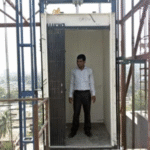Introduction
In today’s digital age, email remains a crucial communication tool for both personal and professional use. Comcast, a major player in the telecommunications industry, offers a robust email service to its customers. This article aims to provide a comprehensive guide to Comcast email, including its features, setup, and troubleshooting tips.
What is Comcast Email?
Comcast email, also known as Xfinity email, is an email service provided by Comcast. It is available to all Xfinity Internet customers as part of their Internet service package. Comcast email offers a range of features designed to enhance user experience, including a user-friendly interface, advanced security options, and integration with other Xfinity services.
Features of Comcast Email
- User-Friendly Interface Comcast email boasts a clean, intuitive interface that makes it easy for users to navigate their inboxes, compose messages, and manage their email settings. The layout is designed to be straightforward, ensuring that even users who are not tech-savvy can easily use the service.
- Advanced Security Security is a top priority for Comcast email. The service includes features such as two-factor authentication and spam filtering to protect users from unauthorized access and unwanted emails. These security measures help ensure that your email account remains safe from potential threats.
- Integration with Xfinity Services Comcast email integrates seamlessly with other Xfinity services, such as Xfinity Mobile and Xfinity TV. This integration allows users to manage their services.
How to Set Up Comcast Email
Setting up your Comcast email account is a straightforward process. Here’s a step-by-step guide to get you started:
- Accessing the Setup page, visit the Comcast website and navigate to the email setup page. You will need to log in with your Xfinity account credentials.
- Creating Your Email Account If you don’t already have a Comcast email account, you can create one by following the on-screen instructions. You will need to choose an email address and password and provide some basic information to complete the setup.
- Configuring Email Settings Once your account is created, you can configure various settings, such as your email signature, notification preferences, and filters. Customizing these settings will help you tailor your email experience to better suit your needs.
- Accessing Your Email After setting up your account, you can access your Comcast email through the Xfinity website or by using the Xfinity Connect app. The app is available for both iOS and Android devices, allowing you to manage your email on the go.
Troubleshooting Common Issues with Comcast Email
Despite its reliability, users may occasionally encounter issues with Comcastl. Here are some common problems and solutions:
- Forgotten Password If you forget your Comcast email password, you can reset it by visiting the password recovery page on the Comcast website. Follow the prompts to verify your identity and create a new password.
- Email Not Syncing If your not syncing across devices, check your internet connection and ensure that you are using the correct email settings. You may also need to update the Xfinity Connect app or your email client to the latest version.
- Spam and Junk Emails If you are receiving an excessive amount of spam or junk emails, adjust your spam filter settings in the Comcast email interface. You can also mark unwanted emails as spam to prevent them from appearing in your inbox.
- Sending Issues If you experience issues sending emails, verify that your email settings are correct and check for any error messages. Sometimes, issues with sending emails can be related to server problems or connectivity issues.
Advanced Features of Comcast Email
In addition to its basic features, Comcast offers several advanced options that can enhance your email experience:
- Email Forwarding Comcast allows users to set up email forwarding, which automatically redirects incoming emails to another email address. This feature is useful for managing multiple email accounts or ensuring that important messages are not missed.
- Customizable FiltersYou can create custom filters to automatically sort incoming emails into specific folders based on This helps keep your inbox organized and ensures that important emails are easy to find.
- Calendar Integration Comcast email integrates with a built-in calendar feature, allowing you to schedule and manage appointments interface. This integration helps streamline your workflow and keep track of important events.
Tips for Managing Your Comcast Email Effectively

To make the most of your Comcast email service, consider the following tips:
- Regularly Check Your Inbox Regularly checking your inbox ensures that you stay up-to-date with important messages and prevents your inbox from becoming cluttered.
- Use Folders and Labels Organize your emails using folders and labels to keep your inbox tidy and make it easier to locate specific messages.
- Enable Two-Factor AuthenticationFor added security, enable two-factor authentication on your Comcast account to protect it from unauthorized access.
- Keep Your Email Settings UpdatedRegularly review and update your email settings to ensure that you are taking advantage of the latest features and security measures.
Conclusion
Comcast email is a reliable and feature-rich email service that provides a range of tools to enhance communication and manage your digital life. By understanding its features, setting up your account correctly, and troubleshooting common issues, you can make the most of your email experience. Whether you’re using it for personal or professional purposes, Comcast offers the functionality and security needed to stay connected in today’s fast-paced world.