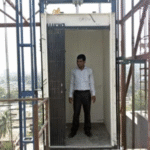The aux wire, also known as the auxiliary cable, remains one of the most reliable and convenient ways to connect your iPhone to external audio devices. Despite the growing popularity of Bluetooth and wireless connections, aux wires continue to be a go-to choice for audio streaming. Whether you’re connecting your iPhone to a car stereo, a set of wired headphones, or a home speaker system, an aux wire provides high-quality audio and simple plug-and-play functionality. In this complete guide, we’ll take you through everything you need to know about using an aux wire with your iPhone—from selecting the right cable to troubleshooting common issues.
What Is an Aux Wire?
An aux wire is a standard 3.5mm audio cable that’s widely used to transmit audio signals between devices. It typically features a male 3.5mm jack at both ends, which connects your iPhone to an external device, such as a speaker, car stereo, or headphone. The aux wire works by transferring an analog audio signal, meaning it is capable of delivering high-quality sound with minimal interference, which makes it a great choice for music lovers who prefer wired audio connections.
Why Use an Aux Wire with iPhone?
While Bluetooth connections have become a staple for many iPhone users, there are several reasons why you might still prefer using an aux wire for iphone connecting your iPhone to other devices:
- High-Quality Sound: Wired connections like aux wires offer superior audio quality compared to Bluetooth. Bluetooth audio can experience compression, which may degrade sound quality, while aux cables provide a direct analog signal for clear, high-fidelity sound.
- No Battery Drain: Bluetooth connections consume battery power on both the transmitting and receiving devices. With an aux wire, you don’t have to worry about your iPhone or speaker running out of battery mid-playlist.
- Simple, Reliable, and Instant Connection: Connecting your iPhone to an external device using an aux cable is straightforward. There’s no need for pairing or troubleshooting wireless connections. Just plug both ends into their respective devices, and you’re good to go.
- Universal Compatibility: Many audio devices, including older car stereos, home sound systems, and wired headphones, still use a 3.5mm aux input. An aux wire ensures compatibility with these devices without requiring additional adapters or technology upgrades.
Choosing the Right Aux Wire for iPhone
Not all aux wires are the same, so it’s important to pick the right one for your specific needs. Here are some factors to consider when choosing an aux cable for your iPhone:
- Length: Aux wires come in various lengths, typically ranging from 3 feet to 12 feet. Consider where and how you’ll use the cable. For example, if you’re connecting your iPhone to a car stereo, a 3- to 6-foot cable should suffice. If you’re using it to connect your iPhone to a speaker across the room, you may want a longer cable for convenience.
- Quality: The quality of the aux cable determines how well it transmits audio signals. Look for cables with gold-plated connectors, as they offer better signal transmission and help minimize signal loss and interference. Also, consider braided cables for added durability.
- Connector Type: iPhones released before the iPhone 7 have a standard 3.5mm headphone jack, so you can directly plug the aux cable into your phone. However, iPhone 7 and later models do not have a 3.5mm headphone jack. If you have a newer iPhone, you will need a Lightning to 3.5mm adapter to use an aux cable. Make sure to select an Apple-certified adapter for optimal performance.
- Durability: A good aux cable should be able to withstand regular use without fraying or breaking. Opt for cables with strong, flexible insulation, reinforced connectors, and tangle-free designs to extend the lifespan of the cable.
How to Use an Aux Wire with iPhone
Using an aux wire with your iPhone is easy and requires minimal setup. Here’s how to connect your iPhone to an external device using an aux cable:
- For iPhones with a headphone jack (iPhone 6 and earlier):
- Simply plug one end of the aux wire into the headphone jack of your iPhone.
- Insert the other end of the aux wire into the aux input of your external device (such as your car stereo or speakers).
- The audio should automatically route through the connected device.
- For iPhones without a headphone jack (iPhone 7 and newer):
- Since newer iPhones lack a 3.5mm headphone jack, you’ll need a Lightning to 3.5mm adapter.
- Plug the Lightning end of the adapter into your iPhone.
- Connect the 3.5mm end of the aux cable into the adapter and the other end into your audio device.
- Once connected, your iPhone will automatically route audio to the external device.
Troubleshooting Common Aux Cable Issues
While using an aux wire is generally a hassle-free experience, you may occasionally encounter issues. Here are some common problems and how to fix them:
- No Sound or Low Sound:
- Check that both ends of the aux wire are securely plugged into the correct devices.
- Verify that the volume levels on both your iPhone and the receiving device are turned up.
- Ensure that the audio output is correctly set to the external device. On some devices, you may need to manually select the input source (e.g., aux or line-in mode).
- Audio Quality Issues (Muffled or Distorted Sound):
- Check if the aux cable is damaged or worn out. If the cable is frayed or broken, replace it with a high-quality one.
- Ensure that the 3.5mm jack and connectors are clean and free from dirt or debris. You can use a soft, dry cloth to wipe the connectors.
- If you’re using an adapter, make sure it’s of high quality. Low-quality adapters can negatively impact audio quality.
- Connection Drops or Static:
- Intermittent audio or static can be caused by loose connections. Re-seat the aux cable on both ends to ensure it’s plugged in securely.
- If the problem persists, try using a different aux cable to see if the issue is with the wire itself.
Maintaining Your Aux Wire
To ensure your aux cable lasts and delivers great performance, it’s essential to take care of it. Here are some maintenance tips:
- Avoid excessive bending: Repeated bending can damage the internal wires of the aux cable. When not in use, coil the cable loosely or store it in a pouch to prevent unnecessary strain.
- Keep connectors clean: Over time, dust and debris can accumulate on the connectors, affecting sound quality. Clean the 3.5mm jack and Lightning adapter regularly with a dry cloth.
- Store it properly: Store your aux wire in a safe, dry place to avoid tangling, bending, or exposure to moisture inclusion
Conclusion
An aux wire for iPhone continues to be an invaluable tool for connecting your device to external audio equipment. Its ease of use, reliability, and ability to deliver high-quality audio make it a preferred choice for many users. Whether you’re using it in your car, at home, or with headphones, an aux cable ensures that you can enjoy your music, podcasts, and other audio content with minimal fuss. By choosing the right cable, taking care of it, and troubleshooting any issues that arise, you can enjoy a seamless audio experience for years to come.